Personal virtual server service and physical server located in Vietnam
Low cost and quick support

Personal virtual machine
Use KVM virtualization, support Linux and Windows operating systems
$3/mo
1CPU - 1GB Ram - 20 GB Disk
Speed up your website by distributing it globally and serving it to your visitors from the closest location for faster page load speeds wherever they are.
-
1CPU - 1GB Ram - 20 GB Disk
$3/mo
-
1CPU - 2GB Ram - 25 GB Disk
$3.8/mo
-
2CPU - 4GB Ram - 40 GB Disk
$6.4/mo
Dedicated Server

$160/mo
$160/mo
$160/mo
-
60GB Cpanel webhosting
Starting at $2.99 monthly
Find your new domain name
Easily find available domains from over 500 domain extensions.
24/7 phone and chat support. Talk to a real person in your preferred language.
. com
$18.99
. net
$20.99
. store
$2.99
WordPress hosting
Design your site, your way.
Our Managed WordPress Hosting platform with WooCommerce gives you the freedom to sell anything, anywhere online – from physical products to digital downloads, services and subscriptions.
Dedicated Server Hosting
Get high-powered Dedicated Server Hosting.
Our Dedicated Server Hosting provides high-performance server options with isolated resources to run mission-critical applications where latency and uptime matters.
Windows Web Hosting
for ASP.NET, ASP, .Net Core, and SQL server users.
The Windows features you know — ASP.NET, ASP, .NET Core, and SQL Server — are best when paired with our Windows Hosting plans. With Windows Server 2019 and IIS 10, our systems run fast and reliable to meet your dev needs.
Features
Daily Automatic Website Backups, Strongest & Fastest SSL ...
Over 90,000 happy clients worldwide trust our services and secured their websites with automated daily backups stored offsite with built-in redundancy.
High Speed Network
Proactively monitors for and alerts you about any malware that is detected on your website.
100% Uptime Guaranteed
Proactively monitors for and alerts you about any malware that is detected on your website.
Secure Servers
Proactively monitors for and alerts you about any malware that is detected on your website.
100% Uptime Guaranteed
Proactively monitors for and alerts you about any malware that is detected on your website.
Xem các thông báo mới nhất
Thông báo mới nhất
Lỗi "CredSSP Encryption Oracle Remediation Error" trong giao thức bảo mật CredSSP (Credential Security Support Provider Protocol) là một lỗi thường gặp trong kết nối Remote Desktop Protocol (RDP) giữa Window Client (máy tính cá nhân) và Window Server (máy chủ).
Đây là tính năng bảo mật từ Microsoft, tuy nhiên lỗi này xảy ra nếu bạn đang cố thiết lập kết nối RDP không an toàn và kết nối này bị chặn bởi cài đặt chính sách Mã hóa Oracle trên máy chủ hoặc máy khách. Cài đặt này xác định cách xây dựng phiên RDP bằng cách sử dụng CredSSP và kiểm tra kết nối RDP có an toàn hay không. Do vậy sau sử dụng bản cập Window sau 03/2018 bạn có thể sẽ nhận được thông "CredSSP Encryption Oracle Remediation Error" khi sử dụng tính năng Remote Desktop.
Để xử lý vấn đề trên chúng ta có 2 cách:
Cách 1 - Xử lý trên Group Policy của Window
Bước 1: Mở Group Policy Editor
- Sử dụng phím Window + R để ra mục tìm kiếm Run: gõ gpedit.msc
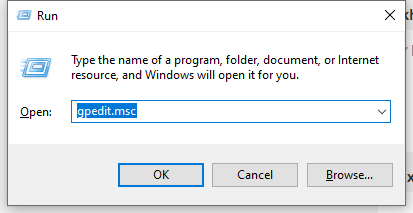
- Lưu ý: Mặc định trên trên Window Home không cho phép người dùng mở group policy, để xử lý vấn đề trên bạn tải file TẠI ĐÂY, giải nén và chạy dưới quyền Administrator để kích hoạt.
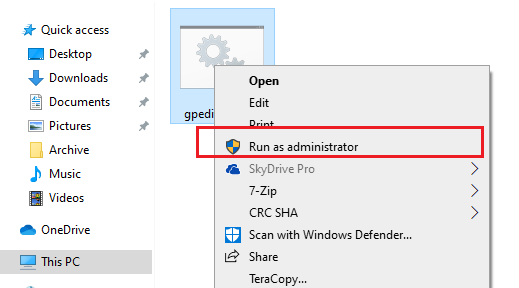
Bước 2: Sau khi vào Local Group Policy Editor
- Chỉnh sửa cấu hình Encryption Oracle Remediation theo cấu trúc đường dẫn:
- Computer Configuration \ Administrative Templates \ System \ Credentials Delegation \ Encryption Oracle Remediation \ Policy Setting
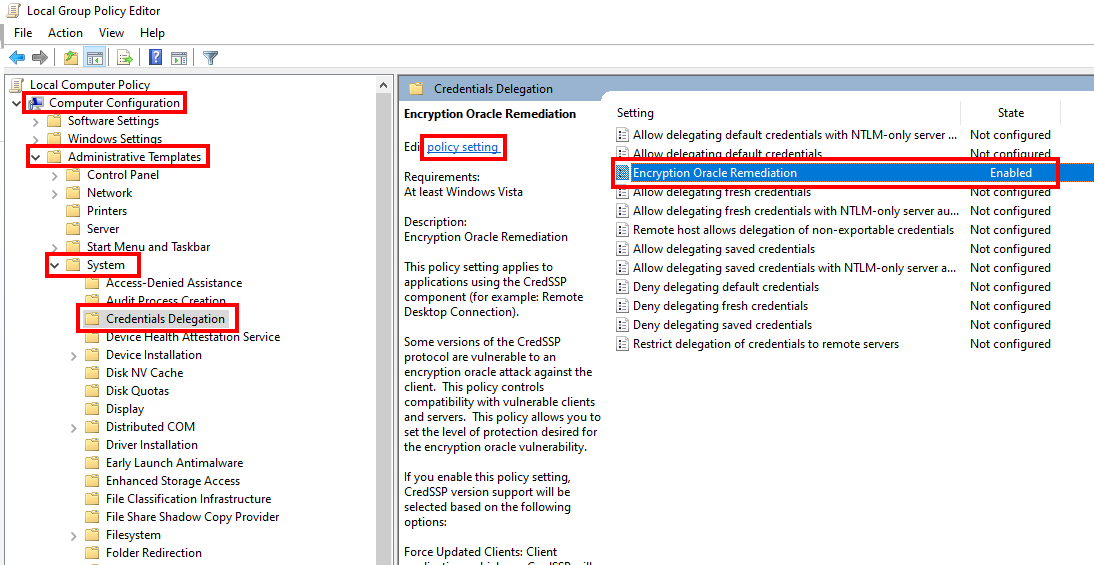
Bước 3: Chỉnh sửa cấu hình trên Encryption Oracle Remediation
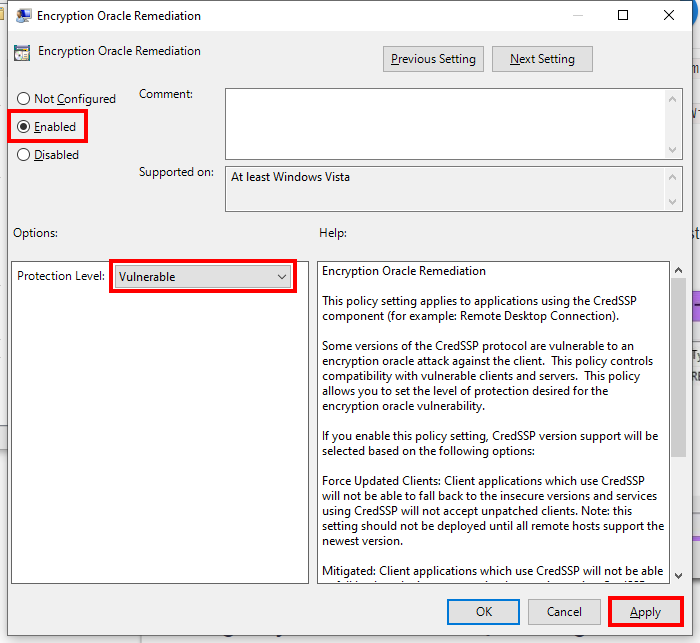
Bước 4: Kết nối lại Remote Desktop Protocol kiểm tra kết quả
Cách 2 - Sửa lỗi CredSSP Encryption Oracle Remediation với RegEdit Setting
Đối với cách 1 sẽ không hoạt động tốt nếu bạn đang sử dụng Windows 10 Home Edition, nơi một số tính năng cốt lõi không có sẵn cho người dùng. Bạn có thể sửa lỗi với Registry ( nơi lưu trữ thiết lập người dùng Window ).
Cách 2.1: Tải file registry sau về mở lên chọn OK là được.
Truy cập liên kết download: AllowEncryptionOracle_Enable-remote-desktop
Các 2.2: Tùy chỉnh trong Registry trên window
Bước 1: Mở RegEdit Setting
- Sử dụng phím Window + R để ra mục tìm kiếm Run: gõ regedit
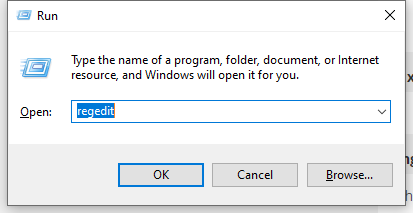
Bước 2: Điều hướng đến khóa đăng ký sau hoặc tạo nó nếu nó không tồn tại
HKEY_LOCAL_MACHINE\SOFTWARE\Microsoft\Windows\CurrentVersion\Policies\System\CredSSP\Parameters
Bước 3: Tạo khóa new DWORD với giá trị tên “AllowEncryptionOracle“
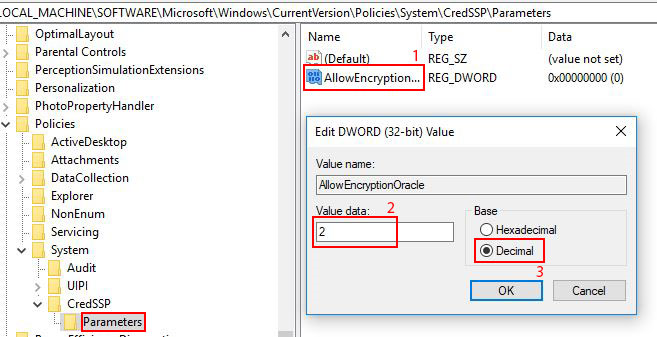
Bước 4: Kết nối lại Remote Desktop Protocol kiểm tra kết quả
Hướng dẫn trên giúp bạn đọc xử lý lỗi remote " CredSSP Encryption Oracle Remediation Error ", chúc bạn thực hiện thành công !
Mar 10th
Đọc thêmLink: https://discord.gg/xp6fMR42Pv
Mar 1st
Đọc thêmeth2-val-tools and etherealinstalled on your system and Validator Deposit DataJan 11th
Đọc thêmGet Started Now, And Save Up To 60%
Mauris blandit arcu nec tellus lobortis, vitae aliquam lectus varius. Nunc sed magna ac nisi ultrices aliquam a ac turpis. Proin sagittis vel ipsum vitae luctus.
Get notified when we lunche new offers & discounts
Get new products, freebies, and news to your inbox.
Tôi đã đọc và đồng ý với Quy định sử dụng dịch vụ
Powered by WHMCompleteSolution
Access the full potential of WHMCS with Shufy themes, featuring a new user-friendly client area, simplified ordering process, and much more!
Domains
Do you allow us to use cookies ?
We use cookies to learn where you struggle when you're navigating our website and them for your future visit, learn more about cookies in our terms of use
